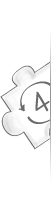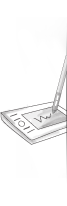4sync.com - online syncing tool
Logowanie
Zarejestruj się
Pomoc
- Jak zsynchronizować pliki pomiędzy telefonem z systemem Android a komputerem?
- How to log in 4Sync for Android?
- How to upload files to 4Sync via 4Sync for Android?
- How to turn on/off automatic camera upload in 4Sync for Android?
- How to download a file/folder via 4Sync for Android?
- What is "Feed"?
- How to browse "Feed"?
- How to share files via 4Sync for Android?
- How to share folders via 4Sync for Android?
- How to stream audio files in 4Sync for Android?
- How to manage files in the Trash Bin?
- How to turn on pattern security lock?
- How to log out?
Jak zsynchronizować pliki pomiędzy telefonem z systemem Android a komputerem?
Synchronizacja plików stanie się zupełnie prosta i wygodna, jeśli zainstalujesz na swoich urządzeniach 4Sync. Łatwy w obsłudze folder 4Sync wygląda tak samo jak inne foldery na twoim telefonie, komputerze PC, czy laptopie i pozwala synchronizować dowolny plik za pomocą kilku kliknięć. Każdy plik, który zachowasz w folderze 4Sync, zostanie automatycznie zapisany na wszystkich twoich urządzeniach.
How to log in 4Sync for Android?
- Tap the 4Sync for Android icon.
- Tap "Log in".
- Enter the e-mail, associated with your 4Sync account.
- Enter your account password.
- Tap "Log in".
How to upload files to 4Sync via 4Sync for Android?
- Tap the floating "+" button.
- Select the file you wish to upload.
- Tap the file.
How to turn on/off automatic camera upload in 4Sync for Android?
- Tap the "Account & Settings" menu tab.
- Tap "Change Settings".
- Turn on/Turn off camera upload.
How to download a file/folder via 4Sync for Android?
- Tap the ⚬⚬⚬ icon right to the file/folder you wish to download.
- Tap "Download".
What is "Feed"?
"Feed" is a menu tab in 4Sync for Android, where you can track all past and ongoing in-app activities.
How to browse "Feed"?
Please tap the "Feed" menu tab to browse notifications and in-app activities.
How to share files via 4Sync for Android?
- Tap the ⚬⚬⚬ icon right to the file.
- Tap "Share".
- Select the sharing option and take further actions, accordingly.
How to share folders via 4Sync for Android?
- Tap the ⚬⚬⚬ icon right to the folder.
- Tap "Share".
- Select the folder type (public or private).
- Tap "Share link" to share the folder link via a particular media channel.
- Tap "Invite people", enter your friend's e-mail and define their access permission to the folder (can view/can upload & edit).
How to stream audio files in 4Sync for Android?
Please tap the audio file to start streaming it directly in your 4Sync for Android app.
How to manage files in the Trash Bin?
- Tap the "Account & Settings" menu tab.
- Tap "View Trash Bin".
- Tap ⚬⚬⚬ and either restore, or delete a particular file forever.
How to turn on pattern security lock?
- Tap the "Account & Settings" menu tab.
- Tap "Change Settings".
- Turn on Pattern security lock.
- Draw your security pattern.
- Draw the pattern again to confirm.
How to log out?
- Tap the "Account & Settings" menu tab.
- Tap "Log out" at the bottom of your screen.